« Gitlab : Installation » : différence entre les versions
De www.yakakliker.org
(Page créée avec « === Installation === <syntaxhighlight lang="bash"> sudo apt install ca-certificates curl openssh-server postfix tzdata perl sudo apt-get install -y postfix </syntaxhighlight>Concernant Postfix, voir sa configuration ici : Postfix : Configuration avec authentification SMTP === Ajout du repository === <syntaxhighlight lang="bash"> curl https://packages.gitlab.com/install/repositories/gitlab/gitlab-ce/script.deb.sh | sudo bash </syntaxhighlight> === Lancement... ») |
Aucun résumé des modifications |
||
| Ligne 44 : | Ligne 44 : | ||
[[Catégorie:Linux]] | [[Catégorie:Linux]] | ||
[[Catégorie:Installation]] | [[Catégorie:Installation]] | ||
<html> | |||
<a href='https://ko-fi.com/K3K1152TZU' target='_blank'><img height='36' style='border:0px;height:36px;' src='https://storage.ko-fi.com/cdn/kofi3.png?v=6' border='0' alt='Buy Me a Coffee at ko-fi.com' /></a> | |||
</html> | |||
Version du 17 janvier 2025 à 09:40
Installation
sudo apt install ca-certificates curl openssh-server postfix tzdata perl
sudo apt-get install -y postfix
Concernant Postfix, voir sa configuration ici : Postfix : Configuration avec authentification SMTP
Ajout du repository
curl https://packages.gitlab.com/install/repositories/gitlab/gitlab-ce/script.deb.sh | sudo bash
Lancement de l'installation
Paramétrer au préalable le DNS public afin d'obtenir automatiquement les certificats let's Encrypt
sudo EXTERNAL_URL="https://gitlab.yakakliker.org" apt-get install gitlab-ce
Sinon, éditer le fichier :
sudo nano /etc/gitlab/gitlab.rb
& renseigner :
external_url 'https://your_domain'
...
letsencrypt['contact_emails'] = ['sammy@example.com']
Puis relancer la configuration
sudo gitlab-ctl reconfigure
A l'issue, se connecter sur l'interface web :
https://your_domain
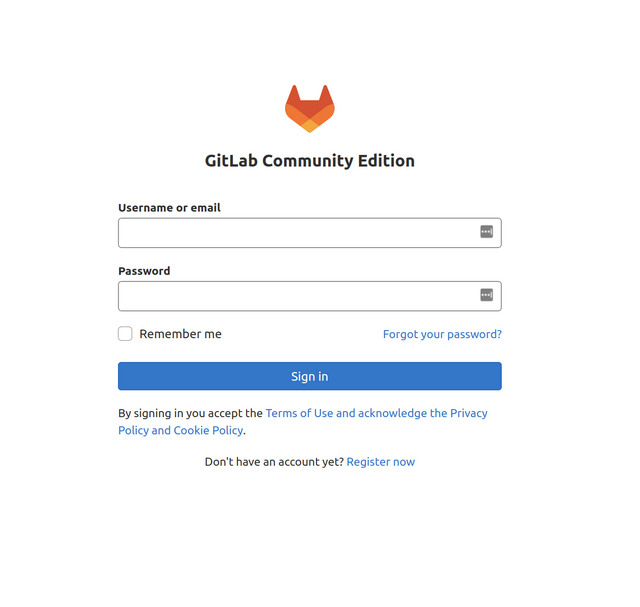
- Username: root
- Password: [the password listed on
/etc/gitlab/initial_root_password]
Lien
https://www.digitalocean.com/community/tutorials/how-to-install-and-configure-gitlab-on-ubuntu